Open Sourcing our Firmware
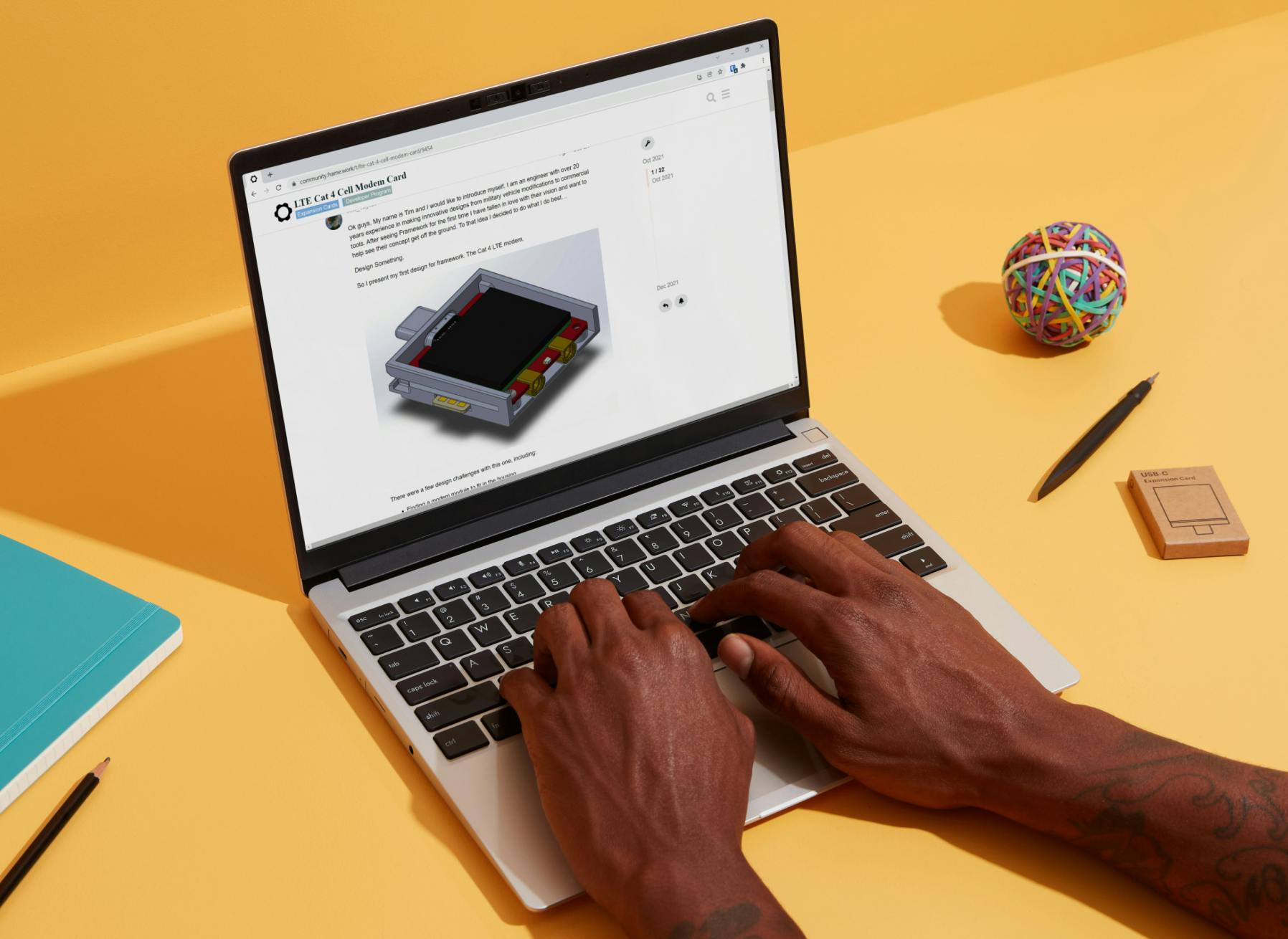
At Framework, the community is at the core of how we build products. At most consumer electronics companies, community members are a source of revenue or at best a channel for evangelism. We expect more than that. We want to empower you to participate directly in the creation of Framework product ecosystems. Modular products only get more capable and interesting as the communities around them grow, enabling a broader range of audiences and use cases. We’re seeing the early results of that already with the Expansion Card Developer Program and some of the amazing designs in development and prototyping, like magnetic charging cards and LTE radios.
To add to that, we’re happy to announce that we’ve published the open source Embedded Controller (EC) firmware for the Framework Laptop, available today on GitHub. This is based on Google’s chromium-ec project, which is the EC firmware used in Chromebooks. We’ve released our variant under the same BSD 3-clause license that lets you modify, share, and re-purpose it as you’d like. The EC firmware is what handles low level functionality in the Framework Laptop, including power sequencing, keyboard and touchpad interfacing, and controlling the LEDs in the system. Note that incorrect firmware modifications could damage your Mainboard or other hardware, so we recommend only flashing modified firmware if you are willing to take that risk. We’re continuing to invest in open source firmware development, with the goal of replacing other proprietary firmware we’re currently stuck with in the future too.
It’s been fantastic seeing the ongoing support and documentation from everyone around using Linux on the Framework Laptop in the Community. In just a few months, we’ve seen dozens of guides published for different Linux distros like Fedora, Ubuntu, Mint, Manjaro, Arch, Debian, elementary, and more. We’ve been able to distill all of that information down into easy to follow step by step guides for the most popular distros. We’ve started with Fedora 35, Ubuntu 21.10, and Manjaro 21.2.1, and we’ll add more over time. Fedora 35 works out of the box with full hardware support for the Framework Laptop, so we’d recommend that as an ideal entry point if you’d like to try Linux.
Our goal is always to make products that are simple and intuitive to use day to day, but that also let you go as deep in exploration, experimentation, and creation as you’d like to.
