Spotlight on Fedora Linux: Interview with Matthew Miller
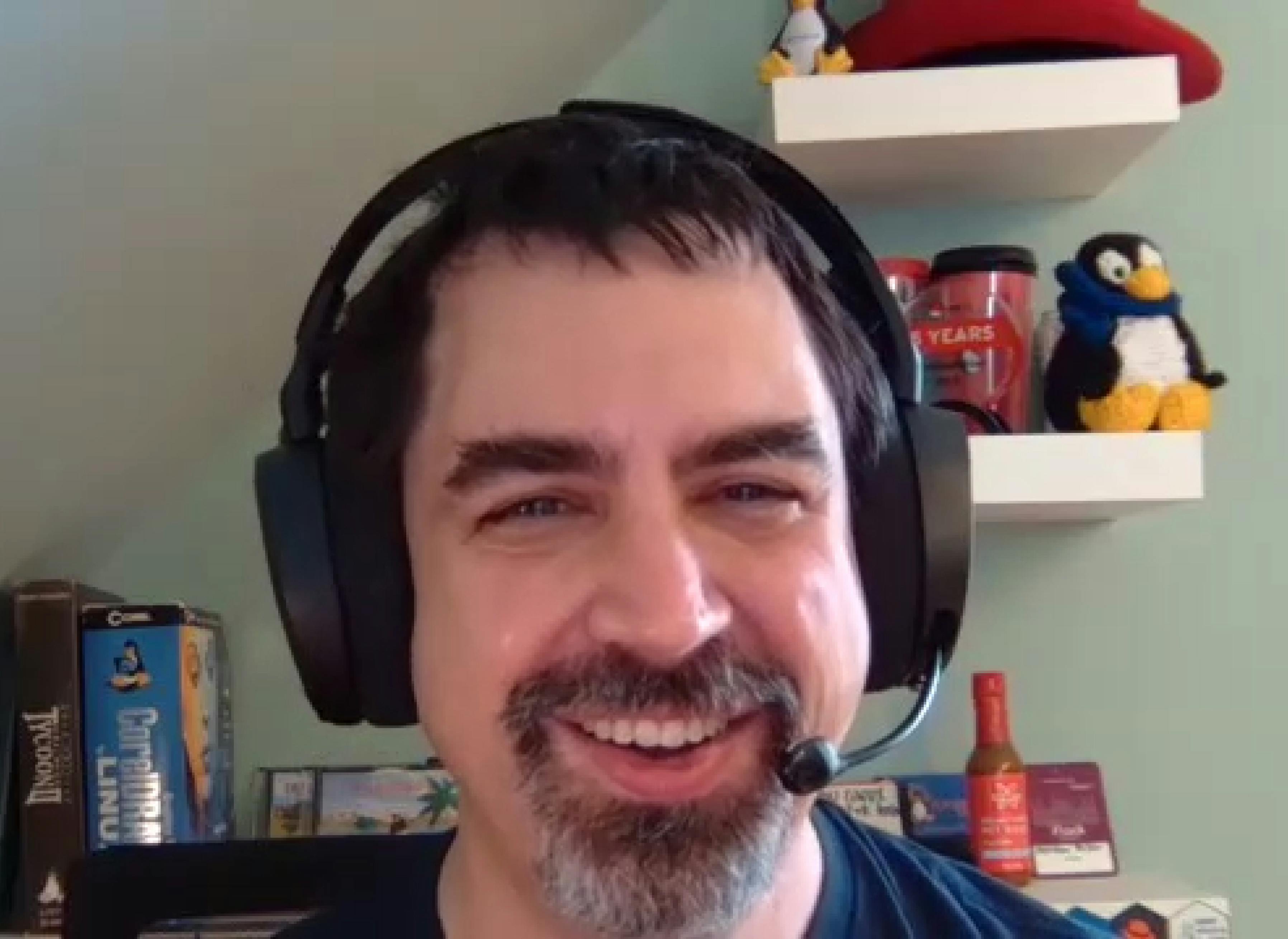
What do the Framework Laptop and Linux have in common? We believe one of the answers is that you have the power to make them yours. Much like the modular design of the Framework Laptop allows you to choose your own modules and operating system and replace any part whenever you’d like, installing Linux on your machine gives you the freedom to fully customize the look and feel and functionality from the UI down to the lowest levels.
There is a strong community of Linux users on Framework Laptops, and among them are some awesome contributors who have helped us make the Framework Laptop a great Linux laptop. One of these contributors is Matthew Miller, who is the current Fedora Project Leader and a Distinguished Engineer at Red Hat.
As the Fedora Project Leader for more than eight years, Matthew has a strong presence in the Fedora community. When we launched the Framework Laptop with 12th Gen Intel® Core™ processors, we sent Matthew a test unit and hopped on a video chat to ask him about all things Linux.
In the following interview, find out how Matthew started using Linux, what his early experience was with Red Hat Linux, why he recommends Fedora as his preferred Linux distribution, and how he customizes his Fedora installation on a Framework Laptop.
Interview with Matthew Miller
How did you get into your current roles as the Fedora Project Leader and a Distinguished Engineer at Red Hat?
M: That’s a long story! I've been involved in Linux since the 90s when I dropped out of college and my friend graduated, and we discovered that in those days it was difficult to have access to email outside of college, so we decided to build an internet provider ourselves. We quickly realized this wasn’t a project one could run on the Windows server and we needed to run the Linux operating system instead, and that’s how I got started with Linux.
We were basically two kids trying to figure things out on our own and that’s how I got involved early on with Red Hat Linux before Fedora existed. When my friend decided to move to Boston, I also moved and got a job to work on the Linux system at Boston University. At the time, Linux was basically known as a hacker OS because commercial unixes were expensive but you could just buy a PC to run Linux on it for free. A lot of the departments that didn't have huge budgets started installing Linux servers because they wanted to have a website or do research but didn’t have sufficient funding.

20 years ago security was not what it is today and many machines were exposed to the internet. It only took 15 minutes for somebody to break into your system once you are plugged into a network. Someone did a study then and Red Hat Linux was rated the most secure in their study. So when our security team was running around telling people not to run Linux, I thought we could do something better and I went to the VP of the IT department at the time and proposed to make a version of Red Hat Linux because it's open source.
I was in my early 20s but I believed we could build a customized operating system that is more secure and is connected to all of our services, and thanks to the awesome geek culture there, that proposal got a green light. So we built our own operating system for Boston University that was based on the Red Hat Linux.
A few years later Red Hat made a strategic decision to launch Red Hat Enterprise Linux for big corporations and at the same time, merge with an existing project called Fedora that would serve as the open-source upstream version powered by the community. I stayed involved with the Fedora project and eventually got a job at Red Hat to work on Fedora, and soon became the Fedora Project Leader. That was eight years ago and I am still enjoying my role where I get to work with several thousand active and amazing contributors!
“If you like to have the newest and latest of everything in your operating system, Fedora is a really good choice.”
Tell us more about Fedora and why someone new to this distribution might want to consider it?
M: Fedora is an operating system like macOS or Windows that people are very familiar with. In a lot of ways operating systems are kind of boring because unlike your applications that allow you to browse the web or manage your photos, the OS only serves as the foundation that underlies everything. In a lot of ways it's like your house on your computer and it's got a very personal feel to it.
When you have Windows or macOS on your computer, you're renting that house even if you're not literally paying them annual fees. You can love that house but it's never yours, it's somebody else's. With the Linux operating system, you own the house and any changes you make to the house are yours to keep. If something is broken, you don’t have a “landlord” to call and might have to figure out how to troubleshoot some issues on your own, but you won’t ever have to lose a deposit for making your own improvements.
We have a Fedora Linux release every six months and we try to commit to that schedule like clockwork. If you like to have the newest and latest of everything in your operating system, Fedora is a really good choice.
If you’re new to Linux, usually what people find hard about going to the Linux environments — where the user interface is a little different — comes from having expectations rooted in another OS. If you give this to kids who do not have a previous experience with another operating system, they'll pick it up very quickly. My 17-year-old daughter can attest to this because she built a gaming computer that runs on Fedora.
“The Framework Laptop is modular and allows you to customize it however you want, this makes Linux and a distro like Fedora a great match because the concept is similar.”
What are your thoughts on pairing a Framework Laptop with Fedora as its operating system?
M: One of the reasons people get Windows as their childhood home is because that’s how computers are sold by default. Most people aren't going to the store with a list of computer components and deciding whether or not to pay for Windows to go with it.
I have seen people say that because the Framework Laptop is modular and allows you to customize it however you want, this makes Linux and a distro like Fedora a great match because the concept is similar – you go after what works for you for long-term sustainability rather than a throwaway culture. It's not just a laptop that you'll have for two years before you get the next one that is the latest and greatest, but a device that you have, just like you can update and keep your same house and not have to move out and find a new building to move into every few years.
We provided you a Framework Laptop with a 12th Gen Mainboard for Linux testing. What are your expectations when you start installing Fedora on the machine?
M: I'm hoping that everything just works! I'm curious how the battery life is with our latest release with newer battery stuff but I'm expecting it to be pretty slick.
If you're installing a Fedora workstation on a laptop with no OS, it's actually very easy. Things get complicated when you're trying to install it on a laptop that already has Windows and you want to leave the option of going back into Windows available by saving your data and your Windows operating system, while also making space for Fedora. In order to do that, you suddenly have to learn very quickly about some complicated concepts about how discs work and how booting and dual booting work, and that's the worst place to throw somebody into when they're new to Linux. So a laptop with no OS on it is ideal. Depending on how fast things can copy, I’m guessing my Fedora installation on the Framework Laptop might take 15 minutes or so but it should be a simple process. (Update: Watch Matthew Miller take the Fedora Linux 37 pre-release for a spin on the Framework Laptop in this video.)
Check out our guide on how to install Fedora 36 on the Framework Laptop.
Could you share some of your favorite customizations that you might add to your Framework Laptop after you install Fedora?
M: I do have a couple of shell extensions, which are basically customizations, that I add to personalize the experience. One of them is called Impatience, which speeds up the time of the animations so when a window opens and closes, for example, I know my window is going to open and I don't have to wait half a second for that animation and can skip right to that opened window. It's not vital but it just makes it feel a little more efficient and a little bit more like my house.
I come from a systems administration background so even though things are mostly graphical and on the web now, I tend to have five terminal windows open in my operating system just like a comfort blanket. I have complicated config files that I've been refining over the last 20 years so when I set up a new system I have to copy down my own configuration to my home directory, just like how I would put up wallpaper or photos on the wall for my terminal.
By default if you click on the terminal application it will just bring up the same window, but there's a setting change I make that will bring up a different window each time. I have multiple servers running in my house and some running in other locations so some of these terminal windows that connect to different systems I have pre-configured as icons in different colors. This way, I don't accidentally run the shutdown command on the wrong system!
What are some great use cases for Fedora?
M: We're a nice gaming OS (my daughter would agree with me!). The games I play don’t really push the graphics card too much. There's a lot of Civilization and Stellaris but it is a nice distro for gaming.
We've got a lot of designers who really like to use Fedora. We've got a really good design community with a lot of really nice open-source design applications. Inkscape is a nice vector drawing program that people love and Krita for digital painting is incredibly popular.
I have a lot of home automation programs I'm playing with that annoy my family. The brain of this system is a Fedora IoT box that I put together where it uses an old laptop to serve as the brain that talks to all of the controllers for the light switches, the blinds, the cameras, and motion sensors so that's been a fun project to do.
If you like building things with technology, Fedora is a good distro choice for that.
That very much aligns with many of the DIYers who choose the Framework Laptop because they like to build things and run hardware experiments. Some of them are making creative projects using just a Framework Mainboard as its brain.
M: Wow, that's crazy, but makes sense!
If anyone reading this has questions about Fedora, where should they reach out for support?
M: That's a wonderful question because I have an easy answer. It is ask.fedoraproject.org, which is our user-run and user-focused question and answer forum that should be a great place to get anything answered. We also have a parallel site discussion.fedoraproject.org that is where everybody who's working on different parts of Fedora will gather for discussions.

Linux on the Framework Laptop
If you’re interested in installing Linux on your Framework Laptop, check out our compatibility page to see what distros we’ve tested to be fully functional out of the box, or see our guides such as the Fedora 36 Installation guide to get you started with your Framework Laptop.
