Coming this year: Framework Laptop 16
A slim, high performance 16" laptop with a fully reconfigurable input system and modular, upgradeable graphics. Pre-orders open Summer 2023, shipping late 2023.
Join the newsletter to follow the Framework Laptop 16 development journey.


Deep Dive blog posts
- Display
- Power Adapter
- Enclosure
- Memory & Storage
- Battery and Speakers
- Connectors (coming soon)
- Keyboard (coming soon)
- Expansion Bay System (coming soon)

Developer program
Get started developing Input Modules and Expansion Bay Modules with our open source design documentation available on GitHub.
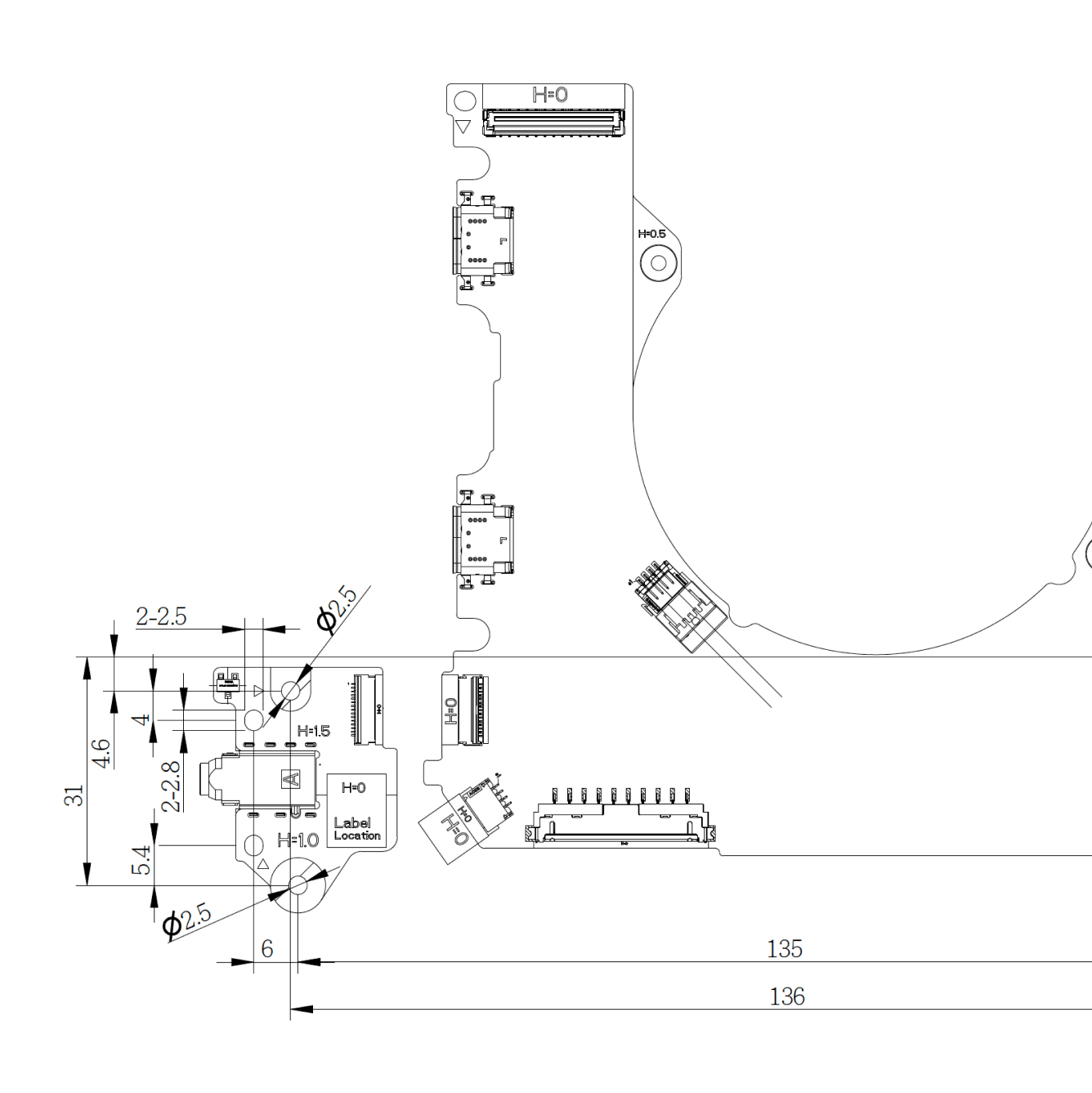
Don't want to wait?
Check out Framework Laptop 13
Pre-orders are now available with AMD Ryzen™ 7040 Series and 13th Gen Intel® Core™ options.
